Product Updates - Highlights from July 2021
.png)
Last month, our dev team and our product took huge step in maturity. Besides the base functionality as scalability and performance of the app as well as semi-automated administration for better supply chain, we're now getting much closer to what Airica really is.
Room Health Report
The new Health Report provides an aggregated view on the number of hours a room has been in a good or bad state. This helps to easily identify rooms with bad air quality.
The report can be filtered by building and type and provides an option to only include measurements during office times. Office times are fixed to the time between 07:00-19:00.
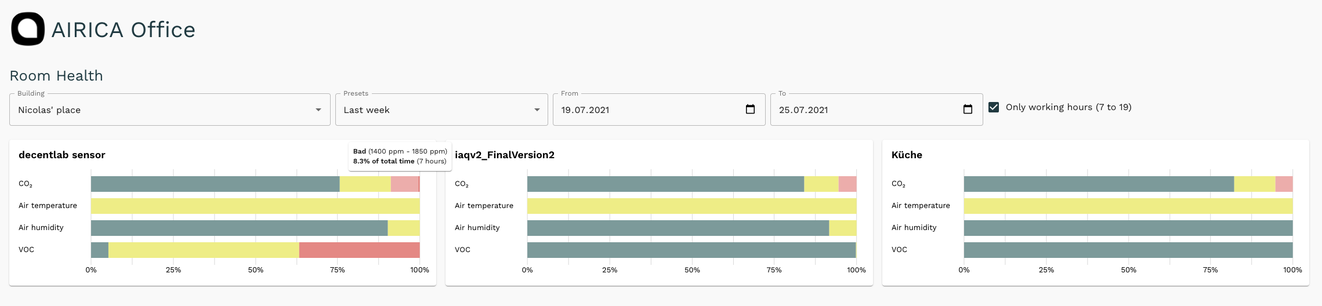
Room Sharing mit QR-code
This feature is in Limited Availability. Please submit a request to our support if you want to have access to this feature.
This feature can be used to activate a QR code for a room that can be used to get access to a mobile optimized micro-site containing room air quality data.
Air quality data of a room can be shared by navigating to the configuration section and clicking on "Share" in the dropdown.
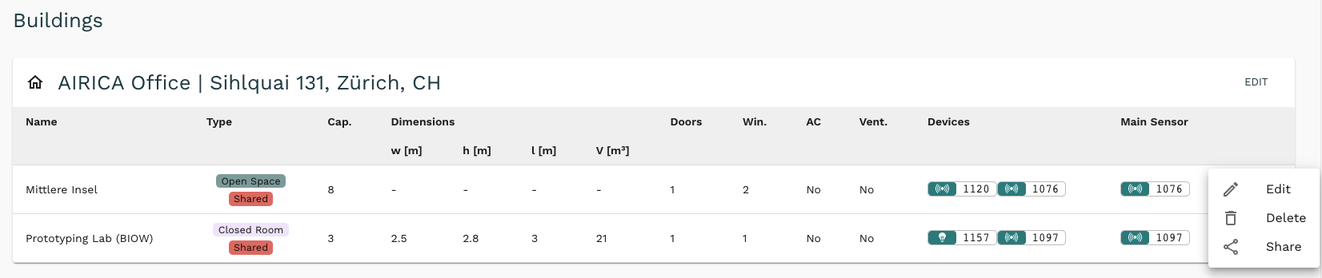

Once the user clicks on the toggle to enable room sharing, a QR code will be automatically generated and a link is shown. This QR code contains the same link and can be printed, so it can be placed in the room.
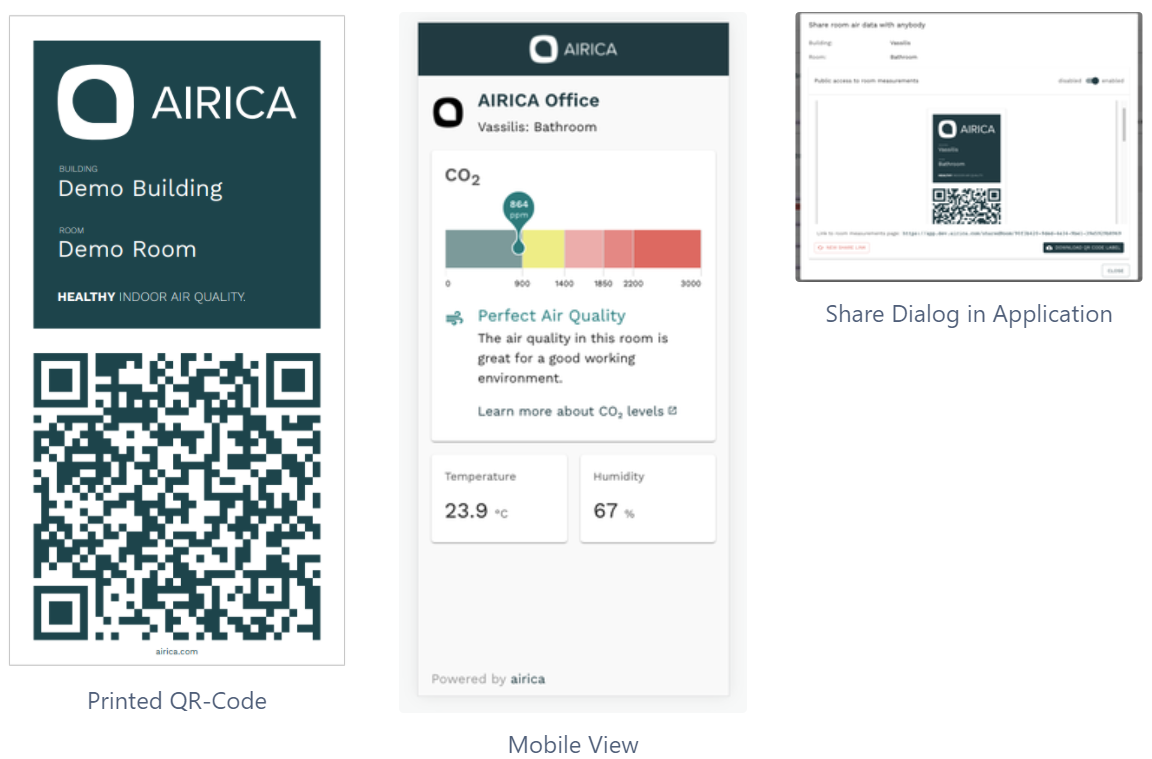
The link can be opened in a browser and shows a mobile optimized view of the air quality in the room. Anyone with the link can access this page.
Access to this page can be revoked at all times by clicking on "disabled" in the share room screen. Additionally, a new Share Link can be created that replaces the existing one. Please note that the old share link and QR code will no longer work after this action and only the new link and code can be used.
Airica Health Score
This feature is in Limited Availability. Please submit a request to our support if you want to have access to this feature.
The Airica Health Score gives you a complete overview of your indoor air quality. It combines multiple measurements into a single index and can be used to easily identify the health status of a room.
Research has shown that CO2 levels, humidity, and room temperature all affect the spreading of viruses. By measuring these factors, we're able to provide you with an indication of your indoor air quality's effect on virus risk.
The score is shown in the "Overview" and "Room Analytics" section of the application.
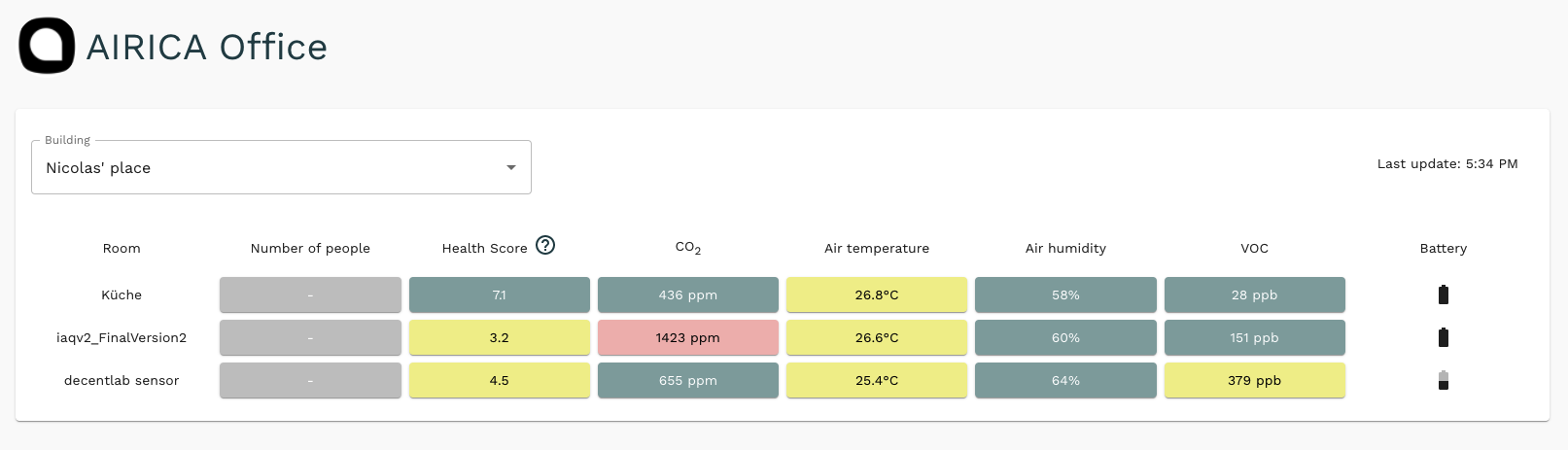
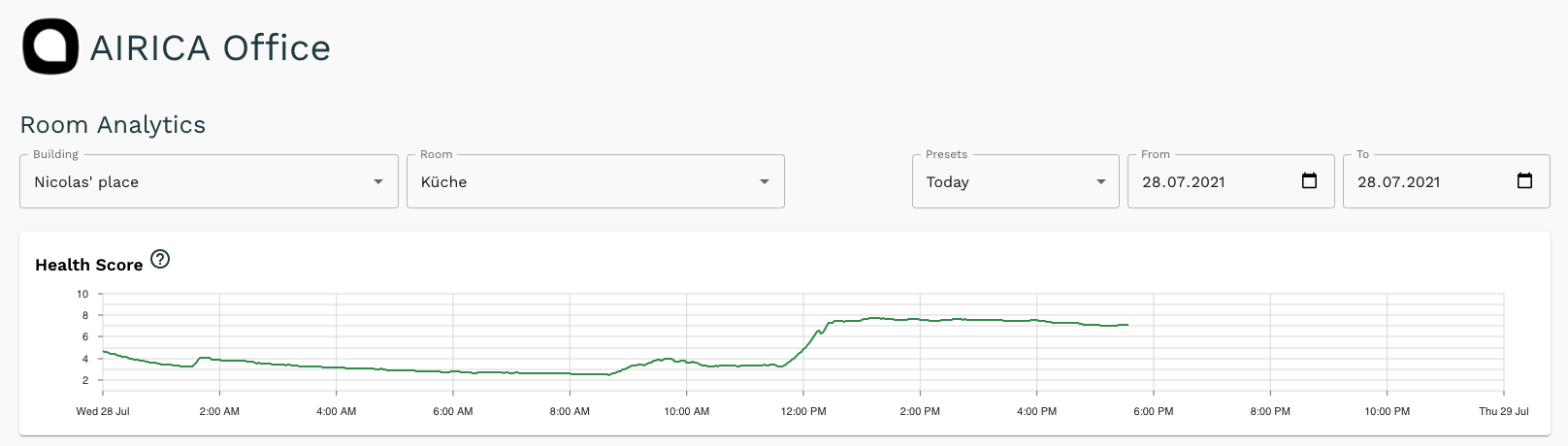
What is the scale of the Airica Health Score?
The Airica Health Score is based on a scale of 1 (poor) to 10 (good). If the score is in the green range, good indoor air quality is ensured.
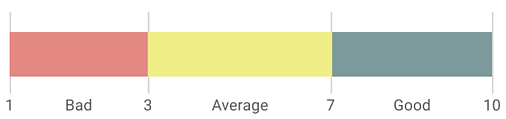
How is the Airica Health Score calculated?
For the calculation of the Airica Health Score, the CO2 concentration, humidity, room temperature and the concentration of volatile organic compounds (VOC) are used.
To achieve a perfect Airica Health Score of 10 points, the following conditions must be met:
- CO2-concentration is less than 700ppm
- Room temperature between 18.5°C and 23.5°C
- Humidity between 45%-55%
- VOC concentration is less than 250ppb
If a measured value is outside the ideal ranges, the Airica Health Score will deteriorate. For example, too high humidity of 70% will result in an average Airica Health Score, even if CO2 concentration, room temperature and VOC concentration are ideal values.
I have a bad Health Score, what can I do?
With a regular supply of fresh air, e.g. by opening your windows or with the help of a ventilation system, the Airica Health Score can be significantly improved.
If the humidity is not ideal outdoors, it can be regulated indoors by means of humidifiers or dehumidifiers.
Other new functionality / changes
- Tooltips have been added to the dashboard view and the colours have been changed to use the same ones as in the new Room Health Report:
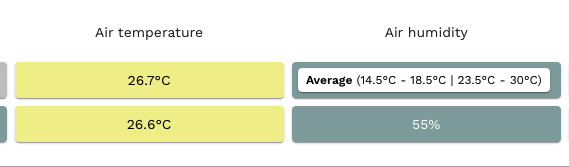
- A new message indicates when no data is available to show a timeseries in the Room Analytics view.
- A bug in the date selector has been fixed when the keyboard was used. Dates can now be entered with keyboard inputs without creating an error.
- The volume of a room will be automatically created when a width, length and height of the room is provided

